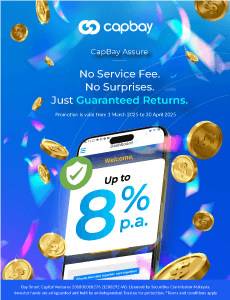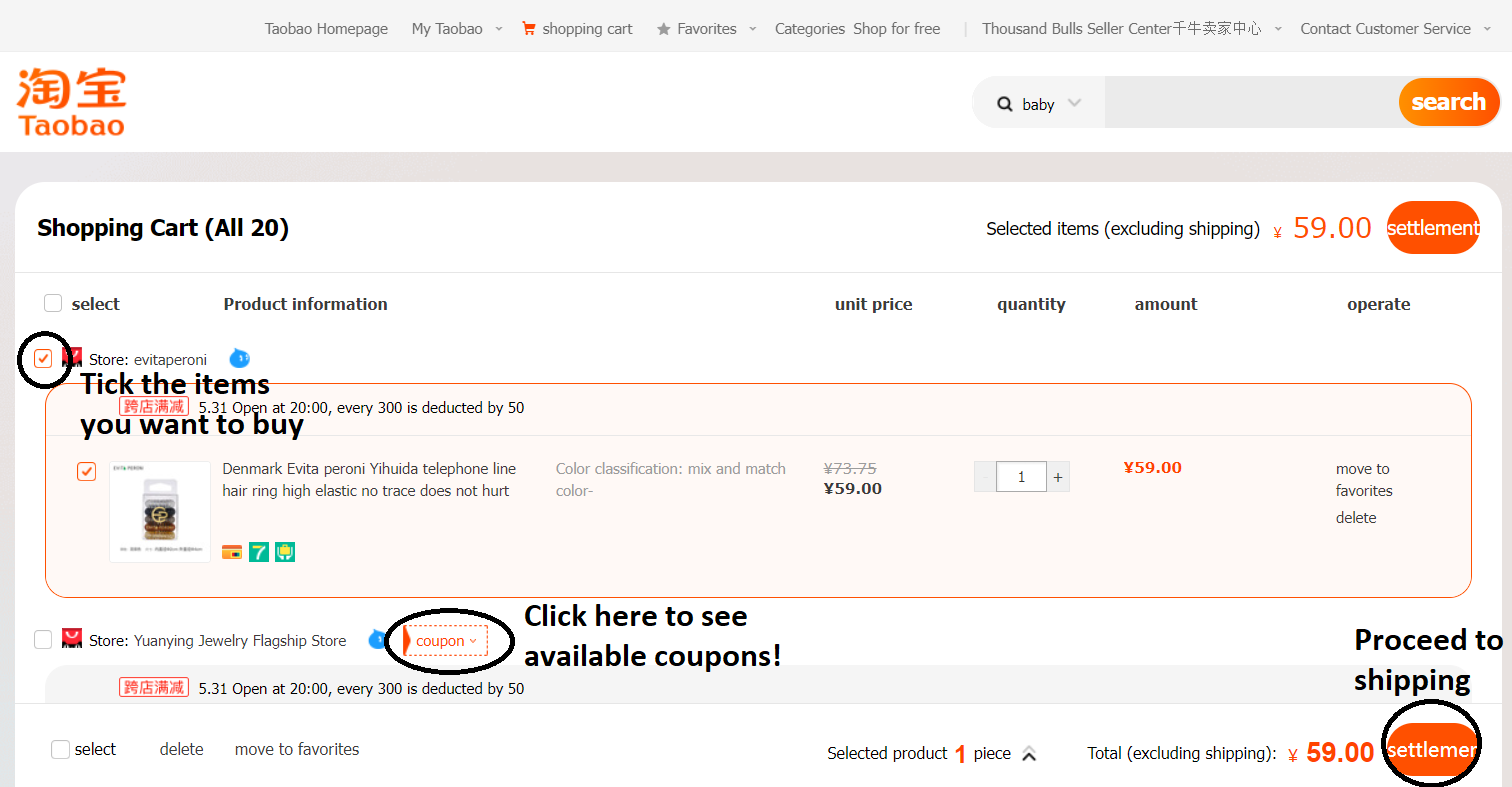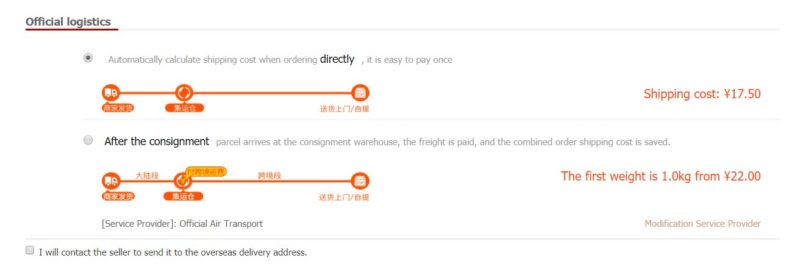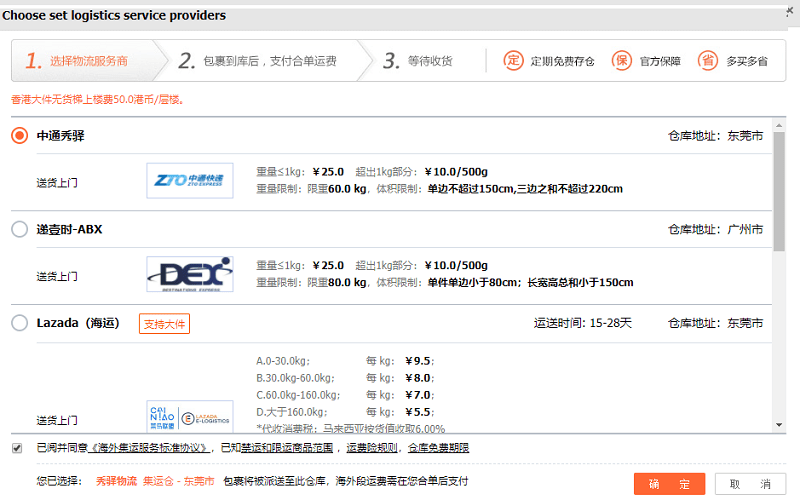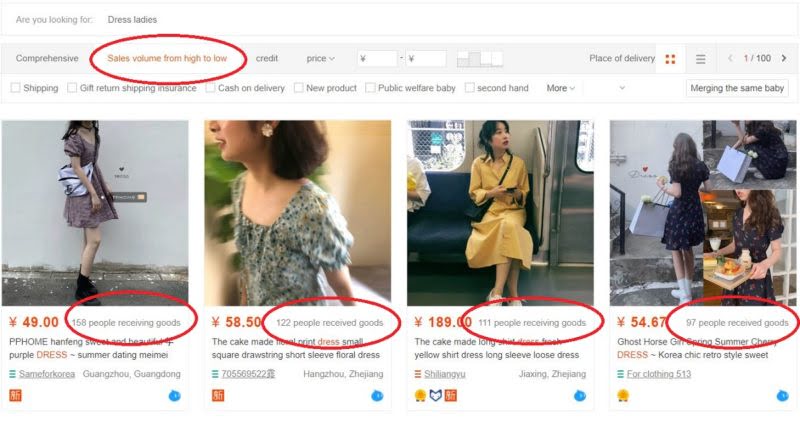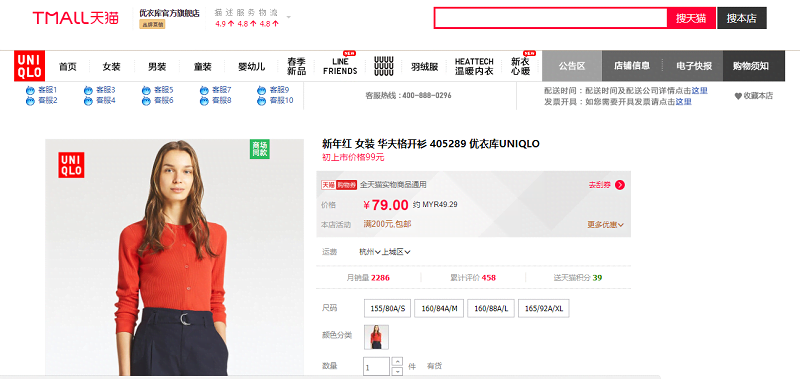How To Shop On Taobao Directly (If You Can’t Read Chinese)

Table of Contents
You have probably heard of Taobao, the e-commerce website that has won the hearts of online shoppers with its low price tags.
The downside is that it’s all in Chinese. For those who can’t read the language, making a purchase on Taobao can be a headache – we could ask our Chinese literate friends, but that takes away the freedom and fun of online shopping.
Although Taobao has partnered with popular online shops, such as Lazada, being able to purchase directly allows you access to its extensive shopping categories.
Since we are sticklers about saving money and are always on the hunt for a good bargain, we are going to guide you through Taobao, so you don’t have to miss out any longer.
Homepage overview
This will be the first thing you see once you open the Taobao website. To make this easier, we have created a diagram to indicate the main buttons for your shopping ease.
Since we can’t translate the whole website for you, Google Chrome comes in handy, yet again.
First download and install Google Chrome (if you haven’t already), and head over to the Taobao page. After picking your category, just simply click on this icon on your Google Chrome address bar. (As shown below)
How the page looks before translation:
How the page looks after translation:
The translation is admittedly not perfect. However, it does a well enough job in helping the non-Chinese speakers get by.
Now with that out of the way, let’s get started!
1. Register and login
This will be a breeze because they have an English option on the right side of the page. Refer to the screenshot below, if you can’t find it. Just click on that and fill up the blanks as you normally would with any other website.
Don’t worry, you don’t need to translate your name to Chinese, as English letters can be used for your username and password.
This also requires your phone number, as a verification code will be sent to you via SMS to complete your registration.
After that, you should be automatically logged in. You’ll now be able to change edit your profile and password via account management and enter your shipping address so you can receive goods.
If you aren’t logged in, just click on the login button as indicated on the homepage overview above.
Here’s the translated login form for your convenience.
2. Browsing for choices
Once you’ve registered and logged in, it’s time to scroll through the inventory to fill up your shopping cart. Just click on categories and there will be a a new menu filled with all sorts of categories for you to explore.
Alternatively, if you know exactly what you’re looking for, you can type the English name of the item in the search bar and the website will detect it. However, due to the unreliability of Google translation (seldom, but happens), you can also search by image.
Search by image
Simply leave the Taobao search bar empty and click search. This will bring you to the search page. Then just look for an image of an item that you are looking for, then click on the camera icon on the Taobao search bar to do an image search.
When a dialogue box pops up, search for the image of the item you would like to purchase. Click on the orange button next to the camera icon to search. A list of search results will appear below.
With this search option, you may even specify which area of the image you would like to search. For example, an image with multiple products:
The first step is to click on the image below the Taobao logo on the top left corner, then when a bigger image pops up, move the image highlight to the product you would like to search for. Lastly, click on “Confirm” to search.
In this example, you will be able to see a list of wallets available on Taobao or Tmall for your browsing.
Compare seller prices
Additionally, if you wanted to compare seller prices on an item, you can hover your mouse over the product and a “find the same” and “find similar” button will be shown. Clicking on this will bring you to a list to sellers with the same or similar item – by doing this, you can get the lowest price for your item!
Now, below is the translated version of a product page after you’ve clicked on an item – the English may not be perfect but it’s understandable.
The product page will indicate how much the item is in RM and which country it will be delivered from (as shown above). It also states what delivery options are available – direct shipping and global consolidate shipping (cargo), which we will discuss later.

HSBC Visa Signature Card
8x reward points on online spend in foreign currency!
Earn more points from local, overseas and shopping spend3. Checking out your items
Once you have finalised your shopping cart and are left with things you want to purchase, it’s time to check out. This process is straightforward and just like any other online e-commerce website.
-
Set your shipping address
It’s best to set your shipping address on the account management page before you check out, as you can translate the shipping form there. The pop-up form, which will appear if you have not set your shipping address beforehand, cannot be automatically translated by Chrome.
To do this, click on your username in the left-hand corner of the homepage, translate the page and go to account settings, where you can click on shipping address.
You will be led to the page below, so, just fill it up accordingly.
-
Tick your item(s)
Once you’ve set your shipping address, go to your shopping cart and tick the items you wish to purchase. Do double check to see if there are any coupons available to use so you can save a dollar or two. Next, click the orange button, which should be “settlement” if you’ve translated the page.
-
Confirm your address and select shipping method
You will be asked to confirm the shipping address, which you’ve set prior to checking out, once you click the orange button. Just double check your shipping address and modify if there’s any error.
Now you must select your shipping method. Usually, there will be two shipping options – direct shipping and global consolidate shipping. However, this will vary from item to item as some sellers may not offer direct shipping.
To pick a shipping option, you must understand the processes of each method as explained below:
Direct shipping – Your package will be delivered directly to you from the warehouse in China. The full payment including the shipping fee will be reflected in your payment upon checkout as a one-time transaction. This is recommended if you are purchasing from one seller.
Global consolidate shipping – All your items will be sent to a warehouse in China and weighed as one parcel. However, you must pay a second fee once your package is packed and weighed for international shipping. As you can see from the screenshot above, the price per weight will be reflected. In this case, it is CNY22 (RM12.95) every 1kg and onwards. This is recommended for when you purchase from more than one seller on Taobao, as you pay shipping fees for one bundle rather than several bundles separately.
Option to modify service providers
You can also choose your forwarder by clicking on “Modification Service Provider” with this method. A window with the service providers will pop up, as shown below. This list will also state the charges, which will be imposed once your items reach the China warehouse.
Based on our experience with Taobao, when we ticked items from more than one seller in our cart, Taobao will only provide the consolidated shipping option. You will have the option of both direct shipping and consolidate shipping when checking out just one item.
How to use direct shipping
Alternatively, if you want to use direct shipping for all your items, you will have to check it out one by one. All you have to do is, tick one item at a time and make payment separately (which is quite bothersome if you are buying more than two products).
However, let’s do a quick comparison of charges of direct shipping versus consolidated shipping.
Before we get into the calculations, here are two things to keep in mind.
Initial shipping fee
If you head over to the Taobao information site, you will see a list of rates for the shipping agents they support. However, this does not include the cost of the seller sending the item to the warehouse in China. Instead, this initial shipping fee will be reflected in your total at checkout – from our experience, the seller to warehouse fee is about CNY10 (RM5.89).
- Skynet for direct shipping– Direct shipping to Malaysia only uses Skynet, where prices begin at CNY32 (RM18.83) to West Malaysia and CNY41 (RM24.13) to East Malaysia. Skynet’s prices for consolidated shipping are much cheaper at CNY23 (RM13.54) to West Malaysia and CNY24 (RM14.13) to East Malaysia for the first kg.
For this example, let’s order a dress from seller A that costs RM38.26 (CNY65) and a pair of sunglasses from seller B with the price tag of RM17.41 (CNY29.58).
Keep in mind that this is an estimation of costs because the actual cost may differ, as it ultimately depends on factors such as the seller, their location and the courier or forwarder used.
We will be using Skynet for both methods.
(RM17.41 +RM5.89) | (RM17.41 +RM5.89) |
|
(assuming using Skynet) | (RM44.15 +RM18.83) = RM62.98 Item from seller B (RM23.30 + RM18.83) = RM42.13 TOTAL RM105.11 | (RM67.45 + RM13.54) =RM80.99 |
From the above estimations, using direct shipping for two different sellers would cost nearly 50% more compared to consolidated shipping. Hence, it makes more sense to use consolidated shipping for more than one item, as your parcels will be charged and delivered as one package.
If you are purchasing just one item, you will be given a choice of direct shipping or consolidated shipping.
Direct shipping may seem like the simpler choice, as you don’t have to pay twice, but let’s calculate the difference using the same dress price as the example above.
(menggunakan skynet) | ||
Consolidated shipping
Consolidated shipping is still the cheaper option. However, it’s only a difference of about RM5.29 based on the estimation above. This is due to higher charges imposed by Skynet for direct shipping.
Overall, we do recommend using consolidated shipping as you can choose which forwarders to use and compare their prices.
However, there are two things you have to consider with consolidated shipping. First, you have to pay twice, so you must keep tabs on your product status closely and secondly, when you purchase from more than one seller, you have to wait for all your parcels to arrive before you consolidate them together. The arrival of your parcel to the China warehouse depends on your seller, some sellers may be less efficient than others.
Check the weight allowance of the couriers here.
For more information on the two shipping methods, refer to the Taobao website, which lists the supported couriers and their charges.
4. Make your payment
We’re almost at the end and it’s time to prepare all your banking information.
If you’re a first-timer, you will be asked to set a password for an Alipay account, which is a China third-party mobile and online payment platform.
Next, you have a choice of using your debit/credit card or you can also opt to pay via online transfer. There will be a 1.5% service fee when using online transfer via revPAY.
Below is an example of the revPAY page, which you will be directed to if you have chosen online transfer. This will list the local banks and indicate the converted amount you will be charged.
Once the payment has been made, you’re all good to go if you’ve selected direct shipping.
However, if you are using consolidated shipping, there will be a second fee imposed once all your items reach the warehouse. Taobao will alert you (either via email or text) once all your items are at the warehouse and have been weighed for international shipping.
You can also check your Taobao account for the status of your purchases.
Now, all you must do is hang in there and wait patiently for your item. Keep in mind that the wait depends on the efficiency of the seller(s).

Standard Chartered Just One Platinum
Up to 15% cashback monthly on online purchases
Get cashback at the same rate for petrol and auto bill payments!Three ways to get the best out of Taobao
Before the excitement of Taobao overtakes your bank account, there are some things you should be wary of. Because the website is a consumer-to-consumer platform (similar to Amazon, lelong.my, mudah.my), the transaction and quality of the items are based on the seller.
Thus, to avoid the disappointment of receiving an unflattering dress or a faulty gadget, here are three tips you should practise.
1. Check the seller ratings
Customers can rate their experience with a seller and these ratings will be compiled and reflected from one to five. In the example below, you can see the seller has ratings of 4.8 and above, which is a good indicator of a trustworthy seller.
The product page will also indicate the amount of successful transactions made with the product, which in the example below is 111 times.
The seller is also rated based on yellow crowns (highest), followed by blue crowns, diamonds and hearts (lowest) – as circled on the right-hand side of the page above next to “credit”. The seller above has gained four blue crowns. These crowns are indicators of the seller’s products, service and logistics.
Filter customer comments
You can also translate the page and filter through the comments as customers will review the seller’s efficiency, quality of the product and other factors.
2. Filter by popularity
To find trustworthy sellers, you can filter your searches via popularity as shown below. This means those with the highest amount of sales (which equals to more customer reviews) will be on the first page.
Therefore, you can avoid the dodgy sellers and make purchases with the ones that other customers have had good experiences with.
3. Shop on Tmall
Tmall is a business-to-consumer trade site on Taobao and is much more secure because the sellers have been filtered by Taobao. Those on Tmall are mostly registered brands, organisations and manufacturers.
However, some of the Tmall items, which include established brands such as Uniqlo, will also appear in your searches. These “sellers” are legitimate and there is a lesser chance of receiving a less-than-desirable purchase. Nevertheless, it’s still good to check out the reviews just to be safe.
Above is a product from Uniqlo, listed on Tmall. Tmall and Taobao have different websites, hence when you click on a search result, the website will automatically change accordingly.
What’s the difference between shopping directly on Taobao and using a Taobao agent?
For those who would rather avoid referring to the translation text and doing all the above processes yourself, there is the option of using an agent.
Non-Chinese readers can engage an agent, who acts as a middleman and handles all your Taobao shopping requirements, such as payment and shipment.
Some of the popular agents for Malaysians include SGshop and ezbuy.
How to use Taobao agent
You can hop onto Taobao, browse their full inventory and once you stumble on something you want to put in your cart, just copy and paste the link onto the agent website. The agent will then load the product page on their website.
Below is a screenshot of ezbuy and you can paste the link to your desired product in the search bar.
Here is an example of the product page on the ezbuy, after we pasted a link from Taobao into the search bar.
Additionally, these agents will have an inventory of Taobao goods which you can freely browse and purchase on their website too. Just search “Taobao” in the search bar and you’re there.
The cost of using an agent
If you are contemplating on using the agent route rather than doing it yourself, there will be charges imposed as listed below.
- Domestic shipping fees: A fee charged based on the weight and courier used for the seller to send the items to the agent’s warehouse in China. This won’t break the budget as the fee could be as low as CNY10 (RM5.89) depending on the location/distance of the agent and warehouse.
- Agent service fee: This depends on the agent you are using but they usually charge between 5% and 10% of the overall total which is item price plus shipping. For example, if your total was RM60 (including shipping), that would be an extra RM6 for agent fee, assuming it was at 10%.
- International shipping fee: This is the usual fee you pay based on the courier supported by the agent.
- Warehouse storage fee: There could be a storage fee charged if the duration of the package at the agent warehouse is longer than their allocated time (which also depends on the agent).
If you don’t mind the extra expenditure on such costs, using an agent is an easier way to get your goods delivered. What’s more, sometimes the agent websites will host promotions such as 0% agent fee.
However, you will still need to use Google translate to navigate through Taobao to find a product link to paste in the agent website.
Option to use Taobao Collection
Additionally, if you want to avoid the hassle of translating and filtering out fake sellers, you can head over to Lazada, which has the Taobao Collection for your easy browsing – the only difference is that you won’t have access to their full database of items.
As you can see, all you need to do is type out Taobao in the search bar and shop away.
As always, spend wisely
Before you make the mistake of drowning your bank account in Taobao debits, always have a game plan to shop smart and save more.
Even if the prices are cheap, collectively, it could go beyond your budgeted amount.
Thus, here are some tips to keep you from developing a bad Taobao habit.
- Always check your shopping cart – Set a mental budget every time you shop on Taobao. Once you’ve allocated a limit, avoid impulsive purchases and instead, browse and place the items you want in your shopping cart. Check your shopping cart as you go and stop once you’ve reached your limit.
- Don’t Taobao everyday – Online shopping can be addictive and the more you visit the website, the more likely you are to spend on something you think you “need”. Hence, avoid logging onto the website daily and limit yourself to one Taobao day a week (or month, depending on your shopping budget).
- Consolidate your purchases- As we’ve mentioned above, it’s better to use the consolidated shipping method to save on shipping fees if you are buying from more than one seller. For example, if you are buying from two sellers, consolidating your purchases together will avoid separate shipping fees.
- Compare items– Sellers often list the same items with different prices. Make it a habit to browse and compare prices so that you can purchase the cheapest you can find from a trusted seller. Sometimes, you may even be able to find cheaper options locally, so why pay for shipping?
- Consider shipping costs – Don’t just consider the listed product price. Take total shipping costs into consideration and only make your purchase if the total cost is cheaper than buying offline or locally.

Happy mindful shopping!