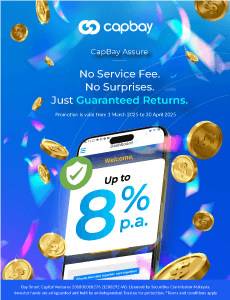How To File Your Taxes Manually In Malaysia

Yes, you can still file your income tax manually in Malaysia.
If you are reading this online, chances are you have already checked out e-Filing. As of 2024, that is your only way of filing your personal income tax.
This section remains as an archive of what was needed for manual filing in the past.
What to prepare
The first step is to register a tax file with the Inland Revenue Board (IRB). If you already have a tax file, skip this part.
The documents you will need:
- A copy of your latest salary slip and salary statement (EA/EC Form)
- A copy of your MyKad Identification / international passport or relevant documentation
- A copy of your marriage certificate (if you plan to apply for joint tax assessment together with your spouse)
Next, go to the nearest IRB branch to apply to register an income tax reference number.
How to register:
- At the IRB office, ask for the form to register a tax file
- Fill up this form with your employment details
- Submit the form along with a copy of your identification (MyKad or other IDs) and your salary details (EA/EC)
Of course, you can also register using the tax office’s online portal via MyTax.
Note: If you do choose to go ahead and file your taxes online, you will still need to make another trip to your local tax office to get an IRB e-Filing PIN number. You can use our Tax Checklist For First-Timers as a guide.
Either way, you will need to wait a few days for IRB to process your application and issue you an income tax reference number.
How to fill in your income tax form
Once you receive your tax reference number, you can proceed to fill in your income tax form but if it’s your first time, you should spend some time to figure out which tax category you belong to as well as how and what to write in your income tax return.
Find out all you need to know to get started in our Definitive Guide To Personal Income Tax In Malaysia.
Whether you choose e-Filing or manual, you will have to start with the right Return Form (RF).
-
Choose the right tax category
For starters, you need to know your tax category in order to pick the right form to fill out. Most taxpayers should be in the category of ‘resident individual who does not carry on any business’’ which means using Form BE.
You can refer to LHDN’s form guide here. For e-Filing, the letter ‘e’ is added in front, i.e. e-BE
Since 2018, taxpayers who want to file their taxes manually must download the form from the official website as IRB has stopped printing and mailing them. However, it is now compulsory for employers and companies (Form C and Form E) to use e-Filing only.
Take note of these rules when you print the form*:
- Use plain A4 size 80gsm paper
- Use a laser printer set to portrait orientation
- Use pure black ink to print single-sided only
*If you don’t follow these rules, IRB will reject the form and consider that you have not submitted it!
-
Know your tax exemption, deduction, relief and rebates
Taxable and non-taxable income varies according to your tax category.
Know what income is non-taxable as listed below:
- Exemptions: Like medical benefits provided by your employer or interest and dividends from savings as well as income earned by women returning to the workforce
- Deductions: Donations or gifts you make to approved recipients
- Reliefs: Allowances provided by the government for personal spending on activities, family dependents
- Rebates: Additional deduction to reduce the total tax payable for those earning below a certain amount
-
Filling up the form by hand
Once you have the right form and jotted down all the non-taxable income areas you can claim including doing the math and gathering all your receipts, it’s time to fill up the form.
For individual taxpayers not conducting a business, the form you fill in should look like this. The English version shown here is for reference only. You will need to download the official form in Bahasa Malaysia to file your taxes.
There are 3 main sections every taxpayer needs to fill up:
- Taxpayer details
- Income details
- Tax deduction
For all categories of taxpayers, IRB has helpfully provided a step-by-step explanation and computation guide on how to fill in each section of the form. You can choose and download the instructions depending on your tax category.
- Download and use the right form
- Double-check your calculations on a separate sheet before writing on the form in ink
- Look out for errors in tax number, calculations, name, mailing address and sign the forms correctly
The completed form needs to be submitted to:
Lembaga Hasil Dalam Negeri Malaysia Bahagian Pengurusan Rekod & Maklumat Percukaian Jabatan Operasi Cukai
Menara Hasil Bangi, No. 3, Jalan 9/10, Seksyen 9 Karung Berkunci 222,
43659 Bandar Baru Bangi, Selangor, Malaysia.
Visit your nearest IRB branch if you need help to complete your income tax return form or call the Hasil Care Line at the hotline 03-89111000 / 603-89111100 (Overseas).
Finally, pay your income tax (or claim a tax refund)
For those who do still have outstanding taxes to pay, you can do so through many channels in Malaysia such as:
- e-banking
- Tax agents
- ATMs
- Credit cards
Want to know the list of banks or agents you can use or how to pay your taxes if you are outside the country? Check out our comprehensive guide on How To Pay Income Tax In Malaysia.
If you have been paying your taxes using monthly tax deductions, you are more likely to be getting a refund that will be reimbursed to you.
If you file your income tax manually and find that you have overpaid in taxes, your refund will be processed within 90 days and banked into your account. For those who do not provide an account number, the refund cheque will have to be posted to you.