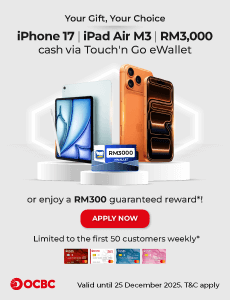Guide To Malaysian Digital Road Tax And Licence

Table of Contents
- What does the announcement mean? What has changed?
- How do you use the digital road tax?
- How to apply for your digital road tax online
- How to access and view your road tax
- Guide to share your road tax with other people
- How to print out your road tax
- FAQs: Frequently asked questions on Digital Road Tax in Malaysia
It has now been over a year since the Transport Minister announced that Malaysians are no longer required to display their road tax on the windshield of their cars.
In summary, the Transport Ministry will no longer enforce Section 20 of the Road Transport Act 1987 (Act 333), which requires Malaysians to display their motor vehicle license (more commonly known as the road tax).
On one hand, this is very welcome news for a huge majority of Malaysians. We are now saved from the hassle of having to get the physical copy of our road tax. Even better, we don’t have to stick it on our windshield. God forbid we mention anything about the quality of the physical road tax, and the marks it’ll leave on our windshield.
Everything you want to know about the new road tax answered
But on the other hand, it does create a whole lot of confusion on how we are going to proceed from now on. Malaysians are fraught with questions like ‘How are the authorities supposed to know if we have our road tax?’ and ‘Do I still need to renew my road tax and insurance every year?’.
So, to help make everything make sense and inject a little more clarity, here’s every question you might have about the new road tax regulation, answered.
What does the announcement mean? What has changed?
Well in the simplest terms, the announcement meant that you are no longer required to display physical copies of your driving licence and your road tax.
The digital copies of these documents are now available on the MyJPJ application, which can be accessed, and is recognised by the authorities.
How do you use the digital road tax?
While private vehicle owners are not required to show their digital road tax and driving license under the current phase 1 which started on 10 February 2023, you can still access your digital driving license and road tax using the MyJPJ app.
Here’s a quick checklist of steps you need to do once you go to the JPJ MySIKAP online site.
- Download the MyJPJ app or go to the JPJ official website to download.
- For new users, select ‘Register New Account’. Enter your IC number and your personal details to complete registration. Make sure you keep a record of your chosen password and security question details. Click ‘Continue’, tick the box to confirm and then click on ‘Send’.
- Log in to the MyJPJ mobile app using the temporary password and ID number sent to the email address you provided.
- Click on ‘Profile’ to see your e-road tax (Lesen Kenderaan Motor) and e-license (Lesen Memandu).
How to apply for your digital road tax online
So now that we’ve got all that out of the way, let’s have a look at just how you can apply for your road tax online.
Documents you need to prepare
First, before you get started on your application, there are a couple of documents you need to prepare beforehand to make the process a lot smoother.
- An updated vehicle registration card.
- An updated identity card.
Got both of those? Alright, now you’re ready.
Step-by-step guide to applying your digital road tax online
- Download the MyJPJ mobile app from either the Apple App Store, Google Play Store, or Huawei AppGallery.
- Open your newly downloaded MyJPJ app, and click on the profile tab at the bottom of the screen.
- Click on the “Roadtax” tab and select the vehicle registration number for the vehicle you want to renew the road tax for.
- After selecting the vehicle, click the “Renew” button that appears below.
- Select the road tax type you want, the duration you want to renew for, and your preferred payment method.
- Key in the credit/debit card you’d like to use to make your payment and click on the ‘Proceed’ button.
- Enter the verification code and click on the ‘submit’ button.
- Once your payment is done, you will be able to see the renewed road tax straight on the app itself. If you want to save the receipt, you can also click on the ‘Show receipt’ button where you will be given the option to save your receipt.
How to access and view your road tax
Once you’ve made your payment, your road tax will be accessible through the MyJPJ mobile app. Here’s how you can find your road tax;
- Click ‘Profile’ or ‘Profil’ on the bottom right of the app.
- Next, click on the ‘Motor Vehicle Licence’ or ‘Lesen Kenderaan Motor’.
- Finally, all you have to do is click on the vehicle’s registration number to view the road tax.
Guide to share your road tax with other people
Starting January 2024, Ministry of Transport Malaysia (MOT) unveiled the next phase of MyJPJ app. This feature allows you to share your road tax with other people. This means an official digital version of your road tax can be accessed by other drivers of the vehicle you own. You can set it for for a set time period. For example, for other family members or friends.
Here’s how you can share your road tax with other MyJPJ app users;
- Click on ‘Profile’ or ‘Profil’
- Click the ‘Motor Vehicle License’ or ‘Lesen Kenderaan Motor’ tab, and select the digital road tax you want to share
- Click on the ‘Share LKM’ button at the bottom of your screen.
- Click on the ‘+’ button on the bottom right corner of your screen.
- Enter the recipient’s IC number, and how long you want to share the road tax.
- Check the details on the screen, and click ‘yes’ if everything’s in order.
You will see a confirmation screen, along with an security code. You have to share this code with the recipient for them to see the road tax in their app.
If you’re a recipient, here’s what you have to do to see any shared road tax in your MyJPJ app;
- Click on the ‘profile’ button
- Click on the ‘Refresh’ button
- Select the plate number of the vehicle you wish to see the road tax. Enter the activation code you received from the owner.
- The road tax will be activated and available for use.
How to print out your road tax
Although MOT has announced that vehicle owners will no longer be required to display their road tax on their car, some people might still want one. When your phone or wi-fi fails you, at least there is a printout for easy access.
If you’re the same and would like to print out your road tax, all you have to do is display your road tax on the MyJPJ app in the full screen mode and take a screenshot.
The screenshot copy should be clear enough for you to easily print out.
Any other questions? Refer to our FAQs below!
So we hope that with all the answers we’ve provided you here, the changes are now perfectly understandable for you. If you have any more questions that we did not cover here, you can direct your queries to the official RTD Facebook page.
FAQs: Frequently asked questions on Digital Road Tax in Malaysia
To help clear things up and make it all a bit easier to understand, we’ve answered common questions you might have about the new road tax regulation.
Yes, motorcycles are also included in the announcement, so motorcyclists are no longer required to carry a physical copy of their road tax while riding.
Nothing. According to Anthony Loke, it is not mandatory for the public to download the MyJPJ app or keep a digital copy of their documents.
No, it most certainly does not. You still have to pay for your road tax and vehicle insurance, and there were no changes to the rate in the announcement.
Yes, it does, as you are no longer required to bring physical copies of these documents.
The simple answer is, that you don’t need to. Authorities can now easily access digital copies of your relevant documents from their end, which means that it is not your responsibility to provide them with any copies of said documents.
After all, the burden of proof lies with the authorities.
For people who don’t want to use the app, they can still request for a physical copy of their road tax and driving licence from the Road Transport Department (RTD).
If you are planning to drive overseas, then yes. Authorities outside of Malaysia don’t recognize the MyJPJ app or a digital copy of your driving licence.

Source: JPJ Facebook
Only one small change. Just as always, you can renew all your relevant documents through various avenues such as JPJ kiosks, Pos Malaysia counters, MyEG online services, and motor insurance agents.
The only difference is that now you will only be furnished with a receipt upon renewal. There will be no physical road tax sticker/driving licence issued unless requested.
The Transport Ministry intends to charge a fee for individuals who request for a physical copy of the road tax or driving licence. So, anyone who wishes to print their licence or road tax physically may need to pay for the printing.
Yes. Only holders of the full driving licence (Competent Driving Licence) can substitute their physical copy for a digital one.
Yes, the changes are only allowed for private vehicle drivers. Drivers of commercial-use vehicles including e-hailing cars are still required to keep physical copies of their driving licence and road tax.