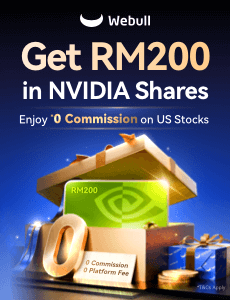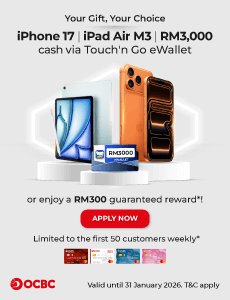How To Use MyBorderPass To Go Through KLIA Immigration

The Immigration Department of Malaysia (JiM) has announced that they have launched a new mobile application to help Malaysians clear immigration when they travel overseas.
The MyBorderPass app is designed to help Malaysians clear the immigration auto gates faster than normal. According to reports, the MyBorderPass app can get travelers through the autogate within 5 seconds while using the MyBorderPass app.
How to use the MyBorderPass app
According to JiM’s Facebook post, the app only takes three steps to set up and use;
However, for first time users, there are some extra steps you need to do, which is;
- Download the MyBorderPass app (Google Play Store, Apple App Store)
- If this is your first time, tap on REGISTER NOW.
- Next, allow the app to scan your passport by showing your passport details page (the page with your photo). Ensure that the Machine Readable Zone (MRZ) at the bottom of the page is visible and uncovered.
- The app will then capture your passport details including full name, IC number, gender, date of birth, passport number and passport expiry date
- Next, fill up your contact details.
- Take a selfie for facial verification
And that’s it! The next time you’re traveling, all you have to do is open your MyBorderPass app, scan the QR at the auto gate, and you’re set to cross!
40 QR-enabled autogate pass in both KLIA and KLIA2
According to reports, there are a total of 40 dedicated MyBorderPass lanes which are exclusive to Malaysians. 20 have been deployed at KLIA Terminal 1 while the remaining 20 are deployed at KLIA Terminal 2.
This means that not only the time taken to cross the auto gates will be reduced thanks to the app, it will also help reduce the congestion at the normal conventional auto gate as well.
View this post on Instagram
However, JiM’s new app release is not without it’s detractors, with a lot of people on social media calling the government wasteful for creating a new app for travel purposes, instead of centralizing everything in an existing app such as the MyDigitalID or MySejahtera.