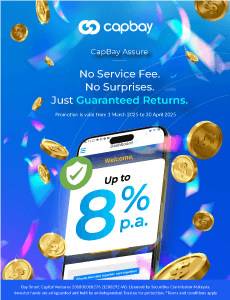Here’s How To Make A Klinik Kesihatan Appointment Using The MySejahtera App

Table of Contents
Since its establishment, Klinik Kesihatan – along with government hospitals – have been a huge boon to Malaysians, thanks to its affordable price that has been in place since 2017.
However, if there is one thing that deters people from going to government health facilities, it’s the fact that the facilities usually have one thing in common; all of them have really long queues.
It has gotten to the point where multiple news stories have been published regarding the crazy wait patients are forced to go through in government facilities, such as this one where it is reported that patients had to wait more than 24-hours before being admitted to a government hospital.
Klinik Kesihatan aren’t exempt from this as well, as news stories about the long waits at a lot of Klinik Kesihatan have been published before.
But what if we tell you that there’s a way you can beat the lines and make things easier for you?
How? Simple, by using the MySejahtera app.
What is MySejahtera?
First, let’s get into what the MySejahtera app is actually.
For Malaysians, this application needs no introduction after being released in 2020 as a response to the Covid-19 outbreak.
However, once the Covid-19 outbreak slowed down, and the world started adapting to the new normal, the MySejahtera app quickly became obsolete. Especially once it was announced by the government that checking-in using MySejahtera was no longer needed, as that was the primary function of the app for most people.
Hence, the developers of MySejahtera and the government started shifting the purpose of MySejahtera, from being a Covid-19 centric app to being an all-in-one health app.
From there, MySejahtera started adding multiple features, such as a health facility locating feature, an infectious disease tracker, and the focus of this article, an appointments feature.
How to use MySejahtera To Make Appointments
The appointment feature is a feature that allows you to make appointments at any Klinik Kesihatan near you, with a few simple steps.
Step 1 : Click on the ‘Appointments’ button
The first step is simple enough. All you have to do is open your MySejahtera app, and click on the ‘Appointments’ button.
Step 2: Choose your appointment type
Next, you will see the ‘Book an appointment for’ section, and here you will be able to make an appointment for you, and anyone who is under your care and is registered under your MySejahtera.
Once you’ve clicked on that button, you will see that MySejahtera allows you to make appointments of many types. All you have to do here is select the appointment type that you need.
Here’s a list of all the appointment types MySejahtera allows you to make;
- Outpatient Treatment
- National Health Screening Initiative
- PeKa B40 Health Screening
- Health Screening Services For Prospective Hajj Pilgrims at the Health Clinic
- Quit Smoking Service
- Pre-Employment/Education Medical Check-up
- Family Planning Services
- Pre-Marital Screening
- Procedures
- Pneumococcal Catch-Up Immunisation
- Sexual Health Services
- Dental Check up
Step 3: Search for a health facility near you
Once you’ve selected the service you want, you will see a screen where you can select the facility you want to make an appointment with.
All you have to do here is input the name of your district or state, and you can choose the clinic that is closest to you.
Once you’ve chosen the health facility that you want the appointment to take place in, now you have to choose a slot.
One thing to remember though is that the slots are very limited, so you are advised to make your appointment at least a week in advance.
Step 5: Confirm your appointment
And finally, once you’ve selected the time slot that works best for you, all you have to do is confirm your appointment.
Don’t worry, because if you have any issues in making it to your appointment, you can always choose to reschedule, or cancel the appointment outright.
And that’s it. Now you know how to make an appointment at the closest government health facility near you, and you can beat the queue using this feature.