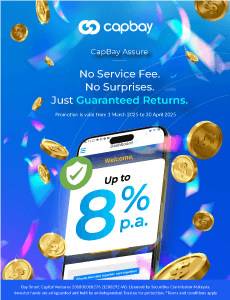How Do You Pay For DBKL Parking?

Table of Contents
Kuala Lumpur City Hall (DBKL) completely shut down physical payment options for roadside parking on October 1, 2020. Gone are the parking machines that accept coins or Touch ‘n Go cards; in are digital cashless payment options.
Seeing that many Malaysians are currently unclear on how to actually pay for parking now, here’s how to go about it.
Parking apps
The benefit of paying for parking through apps is being able to monitor your time remotely, and being able to top up your time in the event that your meeting runs longer than you expected. There are four parking payment apps that have been specifically designed for this purpose.
These are:
- EZ Smart Park (Android, iOS)
- Flexiparking (Android, iOS)
- Wilayah Parking (Android, iOS)
- JomParking (Android, iOS)
These apps function like e-wallets, allowing you to top up credit and then use it to pay for your parking. Flexiparking and Wilayah Parking are both developed by Leading Innovative Technologies & Systems Sdn Bhd; neither are new options for paying for DBKL parking spaces.
Flexiparking is also available for use outside of KL; being accepted for parking spaces in Petaling Jaya and Shah Alam. Of the three options, this is the most flexible option for those who may need to be out and about during the day.
EZ Smart Park is developed by Laureate System Solutions Sdn Bhd and has the added feature of being able to manage multiple vehicles at the same time.
JomParking payments were temporarily suspended when DBKL first announced its conversion to a purely cashless system. However, it was later reinstated on October 7.
E-Wallet
There is currently only one e-wallet that can be used to pay for DBKL parking: MCash. Launched in 2016. MCash offers the widest collaborations with local councils for parking fees and paying summonses.
In addition to DBKL, it is also available in Alor Setar, Sepang, Shah Alam, Johor Bahru, Kota Baru, Kuala Langat, Machang, Kuala Terengganu, and Taiping.
As an e-wallet, it can also be used to make payments at over 10,000 merchants nationwide; including Tesco, Tealive, Old Town White Coffee, and Mr DIY.
As an option, using an e-wallet is most likely to give you the most flexibility as your money won’t be locked into spending solely on roadside parking in the capital.
What about Boost and Touch ‘n Go eWallet?
Those who have been parking in KL for a long time may have gotten used to using other e-wallets; namely Boost and Touch ‘n Go eWallet. Yet, it would seem that these two options have also been deactivated as part of the switch that happened in early October.
DBKL has promised that these two options will be reintegrated into the parking payment system soon.
If these are your preferred options, you may want to top up a minimal amount into the existing apps for now. The last thing you want is to get stuck having to use up your last few ringgits in an app you rarely use just because you added too much credit to it.
Are there monthly passes?
Another casualty of the change to digital solutions is the removal of monthly parking passes. For now, you will have to pay for your parking every day. While it doesn’t take long thanks to the convenience of technology, it may disrupt your routine if you’re used to only paying once a month.
DBKL has promised that daily and monthly passes will return once the systems have been upgraded, although no timeline has been provided.
What can you do?
City councils upgrading to cashless payments was inevitable. However, the sudden announcement took many motorists off guard and sent them running for solutions. That the previous cashless payments were also taken offline at the same time made the transition even more challenging.
For now, all you can do is choose one of the available options listed above and live with it. On a broader scale, using MCash may be more convenient as it covers a wider range of payments than just parking.