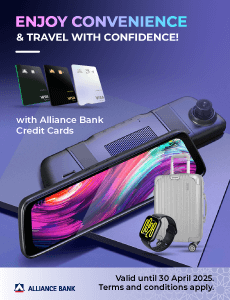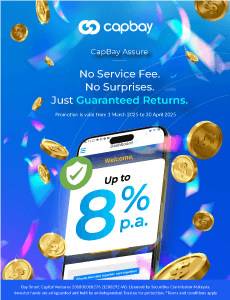What Is Threads And How Is It Different From Twitter?

Table of Contents
- 1. You need an Instagram account to sign up for Threads
- 2. Threads has no website, exists only on your mobile phone
- 3. Both are ‘free’ to download and use
- 4. Threads verification is tied to Instagram
- 5. Threads has a 500-character limit for text messages
- 6. Threads will allow you to post up to ten videos and images at once
- 7. Both allow you to like, comment, repost, quote and share
- 8. Threads has no feed customisation unlike Twitter
- 9. Only Twitter has in-app messaging
If you are a frequent user of the internet, you would have undoubtedly heard about the recent rise of a new social media platform called Threads. Instagram’s Threads is Meta’s take on short-form social media content sharing and is looking to be a massive competitor to X Corp.’s Twitter. The launch of Threads is especially divisive as it has arisen amidst many controversial changes to Twitter.
This division definitely shows as just hours after launch, Threads had already amassed millions of users, including verified brand accounts and an impressive number of influencers and notable figures.
Make no mistake, Threads is still a work-in-progress.. That said, it is still backed by the biggest social media company in the world, and some might even argue that it already does some things better than Twitter.
Here’s how the two compare:
1. You need an Instagram account to sign up for Threads
If you didn’t already know, you will have to sign into Threads using your Instagram account. If you don’t have one, you will have to create one first. When that is done, you’ll get the typical prompt to import your Instagram profile details and follow the same users that you do on Instagram. As you can see, your Thread account is closely tied to your Instagram account.
On the other hand, Twitter is not bound to any other account or social media platform. This allows you to sign up independently using the credentials of your choice. Due to its independence from any other platform, you are free to delete your Twitter account at any time with no real consequences to speak of.
This is not as easy when you use Threads. In order for you to delete your Threads account, your Instagram account will need to bite the dust as well. If you don’t want to make use of your Threads account but still want to keep Instagram around, then you will have to deactivate your Threads account, which will hide your profile and posts until you decide to reactivate. However, note that all your data will still be stored with Meta.
2. Threads has no website, exists only on your mobile phone
Twitter was originally a website, launching before smartphones had gained widespread popularity and use. The brand eventually developed a mobile app version for use with iOS and Android, but the Twitter website remains available to this day. This offers users a little more flexibility on how users access their feeds and posts.
Threads is currently an app-only platform available to download on iOS and Android. This makes it an exclusively mobile experience.
3. Both are ‘free’ to download and use
Threads and Twitter are both completely free to download and use. However, Threads currently has no features that are paywalled and is completely free of advertisements. This may change in the future as Instagram is now known to be rather heavy-handed with the ads and is rather shopping oriented.
Twitter has ads too, but it also has a few features that require payment. “Twitter Blue” for instance requires a monthly or annual subscription. The features of Twitter Blue tend to add more perks change every once in a while. For example, the subscription allows you to edit your tweets, bookmark folders, use custom app icons, and most recently allow up to 25,000 characters per tweet., so be sure to check what you are getting for your money before subscribing.
4. Threads verification is tied to Instagram
On Thread’s you will likely notice a blue checkmark on certain users. These are verified accounts. This basically means that they are confirmed to be an actual, real person, rather than a bot or program operated account.
Verification carries over from a user’s Instagram account, so if you’re verified on Instagram, you’ll be verified on Threads. If your Instagram isn’t verified, then your Thread’s account won’t be either. You will have to sign up for META Verified via your Instagram app and pay a monthly fee if you want verification.
Twitter’s verification process is a bit more confusing. Ever since Elon Musk took over the platform, Twitter verification badges can be obtained via a Twitter Blue subscription. There are certain other unique verification marks such as gray or gold checkmarks, but those are usually reserved for things such as government entities or certified organisations.
5. Threads has a 500-character limit for text messages
Despite their differences, the one true purpose of Twitter and Threads is to share short messages online that other users can engage with. Think of it as something like an open forum. These messages can be anything from jokes, memes, complaints, rants, or anything people might fancy sharing at the time.
The key difference is that the Threads character limit is 500, while the Twitter character limit is just 280. This means that you can share longer messages on Threads compared to Twitter. However, this might be irrelevant as many people will likely be used to Twitter’s short-form style of sharing and might carry that habit over to Threads.
6. Threads will allow you to post up to ten videos and images at once
Multimedia posts are where you can see a little bit more difference between the two platforms. Both allow users to post website links, videos and images (including GIFs). Though with regards to GIFs, Threads will require users to save the GIF to your camera roll first. The big difference is that Threads will allow you to post up to ten videos and images at once, compared to Twitter’s four in a single post.
Threads and Instagram also features a carousel style viewing gallery for groups of photos and videos, allowing users to swipe side to side to view the collection. This is a very intuitive scheme and is something that many noted to be a superior feature over Twitter.
7. Both allow you to like, comment, repost, quote and share
Twitter and Threads are similar in this regard. Each have a like button, comment tool, repost and quote function, and share options. When you click on a Tweet or Thread, it expands to show the comments. Users can then choose to reply to the original post, or reply directly to another comment.
Threads also has an activity tab, allowing users to view any interactions with their account. It shows who followed you, who liked your posts, your replies and your tags. Twitter has a similar notifications tab, plus you can see all your past likes through the dedicated Likes tab on your profile page.
8. Threads has no feed customisation unlike Twitter
This is one of the big differences between Twitter and Threads. Twitter allows you to get in-depth with your feed customisation and curation, controlling what it is you want to see. Users can choose to view a “For you” feed that mixes suggested posts with posts from the accounts you follow, or choose an option to only see posts from those you follow.
One interesting thing to note is that Elon Musk’s own tweets are also currently being “prioritised”. No one really knows what this means at this point, but more likely than not, you will be seeing a lot of his posts on Twitter. Your mileage may vary.
On the other hand, Threads provides a single feed that pulls posts from what is trending, as well as from accounts that you follow. It is somewhat similar to Instagram’s feed which has incorporated the “Discover” page. The only way to control what you see on Threads is to block accounts and mute words, both of which are also offered as options on Twitter.
On Twitter, you can search for keywords and phrases to find posts. Threads on the other hand only allows you to search for accounts; making Twitter a better place to search for recent news, events and happenings, at least for now.
9. Only Twitter has in-app messaging
Finally, we have messaging. The difference is pretty simple here. Twitter has in-app messaging and Threads does not. Depending on your privacy settings, Twitter allows you to contact others via texts, images and GIFs, and even voice messages.
While you can share a Thread with someone via text, there is no real in-app option apart from tagging someone in the comment section of a post. The best way to get into contact with someone on Threads is to use Instagram’s direct message feature.