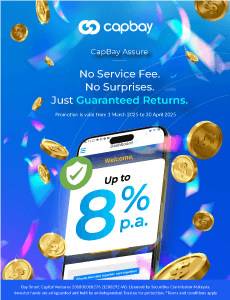Where Can You Get Your Will Done Online?

Table of Contents
In general, failing to plan means that you’ll have to deal with the consequences later. But this isn’t true of making a will. When you’re gone, you won’t have to deal with the legal complexities (and potential family conflict) of receiving your assets – instead, this burden falls upon your loved ones.
On the upside, making a will doesn’t have to be difficult or time-consuming. You can even do it online without engaging a professional. Here’s how.
What is a will?
A will is a document that allows you to determine what happens to your assets when you pass away. These assets are collectively known as your estate, and you will also need to appoint someone (legally known as an executor) to ensure that they go to the appropriate people.
If you die without a will (also known as dying intestate) your estate will automatically be transferred to your next of kin, as set out in s.6 Distribution Act 1958. The law does not know how you would prefer to distribute your assets, which makes dying intestate a long and complicated legal process.
Writing a will online vs engaging a professional
Technically, you could write a will on your own. You don’t need special qualifications to write a legally-binding will. The Malaysian Wills Act 1959 has very simple requirements for a legally binding will, i.e. it must be signed by the testator (you) and two witnesses who cannot be beneficiaries. However, unless you have really simple wishes (like “leave everything to my spouse, please”), it may not be easy to clearly state all the ways you may want to distribute your assets.
But that doesn’t mean you have to engage a professional – such as an estate planning lawyer – to get a proper will done. Online will writing services can start from a few hundred ringgit. These are cheaper and faster than engaging a lawyer, as they provide a template you can quickly fill up. These templates are (or rather, should be) written by legal experts and other professionals, so they’ll be easy to understand by the executor of your estate.
However, if you have a large and complicated estate, it would be useful to engage a lawyer. Estate planning lawyers are usually experienced at executing wills. They can help you figure out the best way to help you transfer your assets and care for your loved ones when you’re gone. They’re also available for any questions you’ll have about the estate planning process, which you may not get with an online will writing service.
Online will writing services in Malaysia
Here’s where you can get your will done online:
| Price | Note | |
|---|---|---|
| Alpha Will Services | RM199 | |
| Create Wills | RM290 | Can request a lawyer to review the will for an additional RM100 |
| Maybank Trustees Berhad | RM298 | |
| SmartWills | RM328 - RM998 | |
| Tokio Marine | Free | For simple wills |

CreateWills
Create a will or wasiat online
Written and backed by solicitors, legal experts and estate plannersHow to write a will online
If you have chosen to write a will online, here’s what you need to do.
1. List out your assets
Make a list of all your assets, tangible and intangible. This could include:
- Property. This includes real estate and vehicles.
- Cash and investments. This includes your bank accounts, unit trust funds and stocks.
- Valuables. This includes valuable items like jewellery or artwork.
- Cryptocurrency. Experts suggest including your cryptocurrencies in your will and making a separate document to explain how to access them. Unlike other assets, cryptocurrencies like Bitcoin don’t leave a paper trail, so when you’re gone, there could be no way for your loved ones to get them if you don’t leave instructions or access details (like your password).
2. Choose your beneficiaries
Once you’ve listed out all your assets, you’ll need to decide who to give them to – these recipients are called your beneficiaries. They can be your family members, cohabitees, unmarried partners and even friends and charities. In your will, you’ll have to be specific about what you want to give your beneficiaries.
3. Pick an executor
An executor is someone who handles your estate according to your will when you’ve passed on. This means paying off any debts, as well as distributing your assets to your beneficiaries.
You may be tempted to pick your spouse or a trusted friend to be your executor, but picking a third party, such as a lawyer or accountant, may be a better choice. That’s because someone close to you would likely be grieving in the event of your death – having to deal with the logistics of your estate would be an additional burden. Besides that, being an executor can be a complex, time-consuming responsibility. Not everyone will be up to the task.
4. Name a guardian
If you have children under 18, you will need to name a guardian for them. This person will care for your children in the event that both you and your children’s other parent passes. If you don’t name a guardian, the court will appoint someone they think is appropriate.
5. Create your will
When you have all your information in order, you can use an online will writing service to create your will. Note that you’ll also need the names and IC numbers of all the individuals you plan to include.
Once you’re done, you’ll be prompted to make a payment online before you can download your will. Print your will and sign it in the presence of two witnesses – this can be anyone 18 and above who is not your spouse or beneficiary.
6. Keep it in a safe place
Finally, keep your will in a safe place, such as a safe deposit box or with a will depository. Your executor should be aware of its location.
And that’s it! If you don’t have a complicated estate, making a will can be straightforward. It might not be something you look forward to doing, but having a will can help your loved ones cope financially when you’re gone.